分场景打包步骤:导入unity中AB包后
1: 指定场景 2: 指定abname 3: 指定objinabname 4: 协同 5: 委托 void string
unity
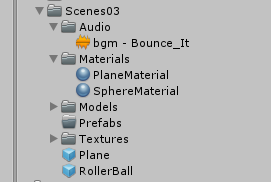
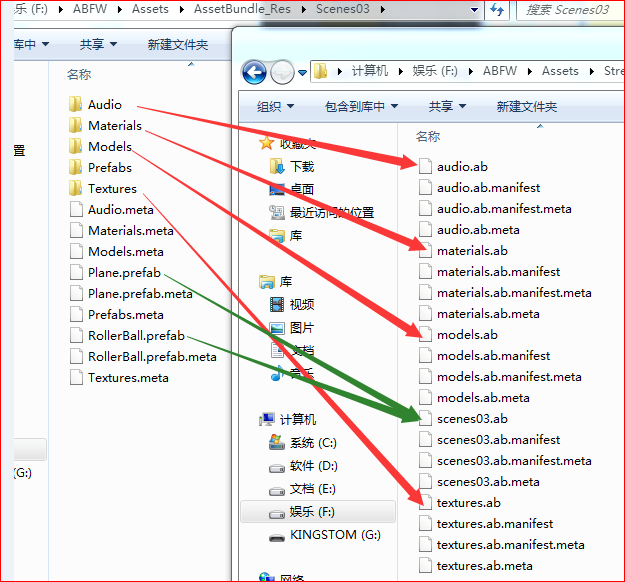
先引入命名空间 using LLWHABFW;
using System.Collections;using System.Collections.Generic;using UnityEngine;using LLWHABFW;using UnityEngine.SceneManagement;public class S3LoadAB : MonoBehaviour { private string _abScence = "scenes03";//指定场景 //小写s private string _aBName = "scenes03/scenes03.ab"; //指定abName private string _objInAB01 = "Plane.prefab";//指定objIn abName private string _objInAB02 = "RollerBall.prefab";//指定objInabName private List _list; // Use this for initialization void Start () { _list = new List (); StartCoroutine(AssetBundleMgr.GetInstance().LoadAssetBundlePack(_abScence, _aBName, XXXX));//协同 } // Update is called once per frame void Update () { if (Input.GetKeyDown(KeyCode.Space)) //销毁资源 { for (int i = 0; i < _list.Count; i++) { Destroy(_list[i]); } _list.Clear(); AssetBundleMgr.GetInstance().DisposeAllAssets(_abScence); SceneManager.LoadScene("1"); } } private void XXXX(string LLwh) //void string { GameObject Plane, Ball; Plane = AssetBundleMgr.GetInstance().LoadAsset(_abScence, _aBName, _objInAB01, false) as GameObject; Ball = AssetBundleMgr.GetInstance().LoadAsset(_abScence, _aBName, _objInAB02, false) as GameObject; _list.Add(Instantiate(Plane)); _list.Add(Instantiate(Ball)); }}